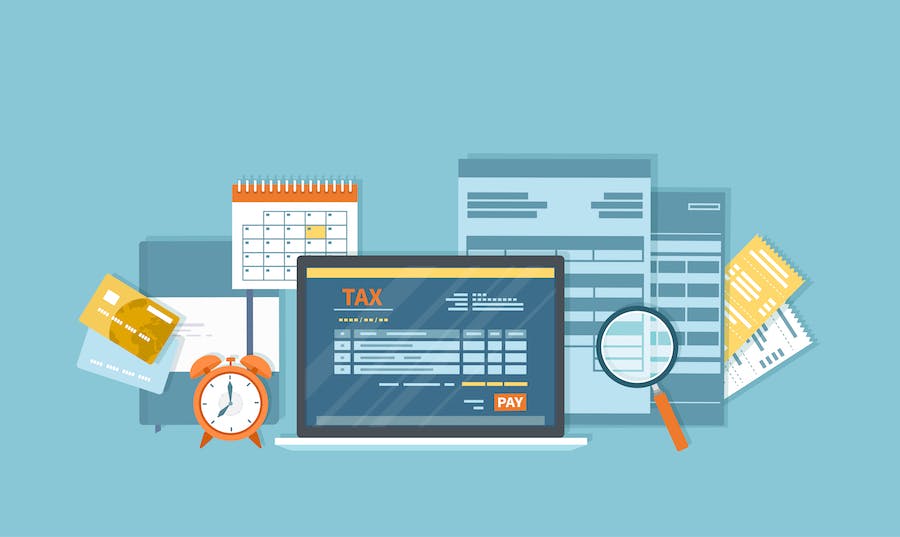It's Tax Time - Are You Ready?
March 6, 2023
If you haven’t yet received your 1099 from Schwab, here’s an easy way to access your tax forms:
Visit Schwab’s website via the link below:
https://client.schwab.com/Login/SignOn/CustomerCenterLogin.aspx
- If you’ve already setup your online access with Schwab, simply log in to your account. From the home page, click “Statements.” Any available tax forms will be available for you to view and download right away through the 1099 dashboard.


- If you don’t yet have online access with Schwab, click on “New User” from the login page and follow the prompts to get logged in. Once you’ve established access, from the home page, click “Statements”. Any available tax forms will be available for you to view and download right away through the 1099 dashboard.

- If you have received a notification from Schwab that a corrected 1099 has been issued, it’s most likely due to an income reallocation from the reporting company. Custodians like Schwab are required to issue a corrected 1099 no matter how insignificant those changes may be. This way, you are provided with the most current and up to date information for your tax filing preparation.
- If you’ve already filed your taxes and have received a corrected 1099, you may not have to do anything at all. The revisions may not be meaningful enough to require that you file an amended return. Please forward the revised 1099 to your CPA for assistance in determining how the changes reported on the updated form may impact your tax situation.
If you have questions, please feel free to call the Allied offices at (406) 839-2037. We appreciate your business!